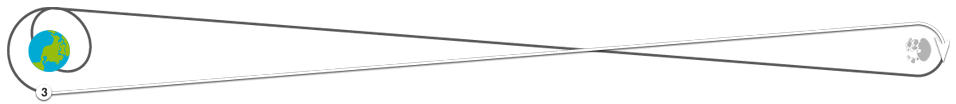-
 Vance Brand (CAPCOM)
Vance Brand (CAPCOM)
-
Okay. The camera's bounced around a little, but we can see the green computer come in every once in a while.
-
 Jim Lovell (CDR)
Jim Lovell (CDR)
-
While Jack is getting the sleep station rolled up, I thought I would show you one interesting corner. We've got a temporary stowage bag here and that's where all our wastepaper and all that goes while we're—after every meal. It's in the right-hand corner down by our dump system.
-
 Jim Lovell (CDR)
Jim Lovell (CDR)
-
And the age-old question that is always asked us is how do we get rid of liquid waste and that line that you see, I think you can see it now, it goes right outside where we open up the overboard drain dump, and all of our waste products, liquid waste products, go out through that line and get dumped overboard.
-
 Jim Lovell (CDR)
Jim Lovell (CDR)
-
Okay. Fred is now going down there, and he is going to try to get underneath the sleep station on his side where we have a sleep restraint. And the whole object of that is to … to position the body between the—between the bottom of the spacecraft and—so it doesn't float up between that and the bottom of the couch.
-
 Vance Brand (CAPCOM)
Vance Brand (CAPCOM)
-
Roger. The sleep restraint of the hammock is coming into view underneath the couch. It's the white object.
-
 Jim Lovell (CDR)
Jim Lovell (CDR)
-
You perhaps can see the zipper of the hammock right now. It's the black lines in that white object.
-
 Jim Lovell (CDR)
Jim Lovell (CDR)
-
These hammocks, by the way, are very comfortable. When we first heard about them in the design of Apollo, we thought they weren't necessary, but they turned out to be very nice devices to sleep in.
-
 Jim Lovell (CDR)
Jim Lovell (CDR)
-
I'm trying now to get down there with Fred to show you how it works. I keep floating up, though, but maybe we can get a little shot here.
-
 Vance Brand (CAPCOM)
Vance Brand (CAPCOM)
-
Okay. We have somebody upside down in the photograph now. Realizing, of course, in—in space there is no really rightside up or upside down. It still looks that way to us.
-
 Jim Lovell (CDR)
Jim Lovell (CDR)
-
Okay. That's—That's Fred now. I'm trying to put him rightside up, for you folks back there in the sleep station. Fred, would you move your hands there so the folks back home can see you?
-
 Vance Brand (CAPCOM)
Vance Brand (CAPCOM)
-
Okay. That's coming in real clear, Jim. We see Fred in the sleep restaint—restraint.
-
 Vance Brand (CAPCOM)
Vance Brand (CAPCOM)
-
Looks like there is a lot of room down there, considering all the boxes on the floor and underneath the couch.
-
 Jim Lovell (CDR)
Jim Lovell (CDR)
-
It's surprising. There still is quite a bit of room down there even with the Hycon camera box down. And now, I'm going to bring the camera back up.
-
 Jim Lovell (CDR)
Jim Lovell (CDR)
-
Okay, Vance. If there is no more that you would like to see right now, we'll terminate our little TV for you today.
-
 Vance Brand (CAPCOM)
Vance Brand (CAPCOM)
-
Okay. Thank you very much, Jim. Appreciated seeing inside the spacecraft and getting a look at the Moon that you're rapidly approaching.
-
 Vance Brand (CAPCOM)
Vance Brand (CAPCOM)
-
Okay. At your convenience we have an item to give you which will have to be copied. It's information on how to photograph Comet Bennett at time 32 hours GET. Over.
-
 Vance Brand (CAPCOM)
Vance Brand (CAPCOM)
-
Okay. Time 32 hours 00 minutes GET. Instructions at completion of P23, maneuver to following attitude: roll 101.0, pitch 090.0, yaw 000.0. High gain antenna angles will be: pitch minus 23, yaw 93. Use normal PTC procedures to dampen rates. After vehicle's stable, and before spinup, take photographs of Comet Bennett. Use the DAC on the sextant with magazine G. That is, very high-speed black-and-white film, right? That's the dim-light film. Take three photos, one each at 5-, 20-, and 60-seconds' time exposure. Use AUTO optics. NOUN 88 values are R1 plus 34717, R2 minus 08028; R3 plus 35075. Take three photos one each at 5-, 20-, and 60-second time exposure using manual optics. Shaft will be 000.8 degrees, trunnion 12.5 degrees. Comment: Strip off about 50 frames; that is, 2 seconds of—at 24 feet per second before the first frame and after the last frame of the photos. That is, 2 second—2 seconds at 24 frames per second—before the first frame and after the last frame of photos.
-
 Fred Haise (LMP)
Fred Haise (LMP)
-
Okay. The time is—The event will be at 32:00; and we're to maneuver to the following attitude; roll 101.0, pitch 090.0, yaw all zips. High gain angles will be pitch minus 23, yaw 93. And we're to use normal PTC procedures to damp the rates. And after damping the rates and before spinup, we're to put the DAC on the sextant with the magazine G, very high-speed black and white film. Then, we're to take three photos, one each at 5-, 20-, and 60-seconds' time exposure using audio—AUTO optics. Our NOUN 88 values R1 plus 34717, R2 minus 08028, R3 plus 35075. Thence, three more photos, one each at 5-, 20-, 60-seconds' time exposure using manual optics. Shaft 0.8 degrees, trunnion 12.5 degrees. And we're to take 2—second bursts at 24 frames per second, before and after these pictures.
-
 Vance Brand (CAPCOM)
Vance Brand (CAPCOM)
-
Jim, for PTC tonight, request that you disable quads C and D. That's the opposite of last night. Over.
-
 Vance Brand (CAPCOM)
Vance Brand (CAPCOM)
-
Roger. And advise in approximately an hour, we'll have some read-ups whenever you're ready to take them regarding solo book changes.
-
 Jim Lovell (CDR)
Jim Lovell (CDR)
-
Okay. We'll be standing by for it.
Expand selection up Contract selection down Close -
 Vance Brand (CAPCOM)
Vance Brand (CAPCOM)
-
Roger.
Expand selection down Contract selection up -
 Vance Brand (CAPCOM)
Vance Brand (CAPCOM)
-
Fred, it looks good, but they haven't had a chance to evaluate everything. They'll probably be finished with looking at strip charts in about 15 minutes, and after that we'll try to get back with you.
Spoken on April 13, 1970, 2:33 a.m. UTC (54 years, 7 months ago). Link to this transcript range is: Tweet