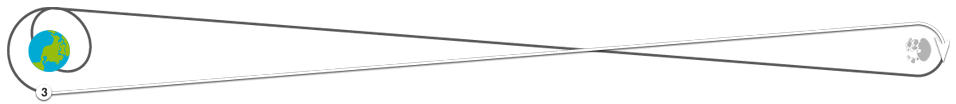-
 Vance Brand (CAPCOM)
Vance Brand (CAPCOM)
-
And beneath that, cross out “VERB 49, maneuver to track attitude” by the “'C' 0, 353, 0” and the “HU,SCF.”
-
 Vance Brand (CAPCOM)
Vance Brand (CAPCOM)
-
Okay. The information beneath that starting with “Configure camera earthshine photos” down through “Replace dark slides” is optional. So just put in “Earthshine optional” as a comment there, and in the camera settings, in the block that has “f:2.8 125, infinity,” cross out the “125” and put in “one-eighth,” 1 slash 8, in other words.
-
 Vance Brand (CAPCOM)
Vance Brand (CAPCOM)
-
Okay. On the right-hand side, from the “VERB 49, maneuver to earthshine attitude,” down through everything up to “MSFN uplink,” this is optional. This is “Earthshine optional.”
-
 Vance Brand (CAPCOM)
Vance Brand (CAPCOM)
-
And once again, a camera-setting correction up near the top of that section that we called optional, where you have “bracket MIR f:0.9, 125,” cross out the “125” and put in “1 slash 60.” In other words, one-sixtieth. Over.
-
 Vance Brand (CAPCOM)
Vance Brand (CAPCOM)
-
That's correct. And further down at 109:50, where you have “Visual target 17,” et cetera, cross out that line and cross out the penned-in “D17.”
-
 Vance Brand (CAPCOM)
Vance Brand (CAPCOM)
-
Okay. At about 114:10, everything under “Altitude set equals 60 miles” should have the comment “Solar corona, optional,” and on that first line of that optional where it says “VERB 49, maneuver to solar corona and limb brightening attitude,” cross out “And limb brightening attitude.”
-
 Vance Brand (CAPCOM)
Vance Brand (CAPCOM)
-
Going further down to 114:16, cross out the “14 DAC 18 VHBW limb brightening” line and the line under that which is “BRKT, MIR,” et cetera.
-
 Vance Brand (CAPCOM)
Vance Brand (CAPCOM)
-
In the block where it says “Solar corona and limb brightening photos,” cross out “And limb brightening photos” and just put “Solar corona, optional.”
-
 Vance Brand (CAPCOM)
Vance Brand (CAPCOM)
-
Going a few lines below that where you see “DAC ON for 4 seconds at about 50 frame rate cover lens,” cross that out.
-
 Vance Brand (CAPCOM)
Vance Brand (CAPCOM)
-
And at the very bottom line on that half of the page should be crossed out which is “114:29:56, DAC OFF, SR.”
-
 Vance Brand (CAPCOM)
Vance Brand (CAPCOM)
-
On the right-hand side of page 25, where you have the title “Solar corona and limb brightening photography,” cross out “limb brightening photography.”
-
 Vance Brand (CAPCOM)
Vance Brand (CAPCOM)
-
And in the figure, where you have the “DAC LOS” line, which is parallel to the X-axis on the horizon, cross out “DAC LOS” parallel to X-axis on horizon.
-
 Vance Brand (CAPCOM)
Vance Brand (CAPCOM)
-
And cross out the bottom block on that half of the page which is “DAC magazine percent required 12 magazines, g,” et cetera.
-
 Vance Brand (CAPCOM)
Vance Brand (CAPCOM)
-
Okay. Cross out the top line on the right-hand side of that page, which is “DAC on for 4 seconds, 50 frame rate cover lens.” And cross out the block to the right of that and down, which has “Magazine percent.”
-
 Vance Brand (CAPCOM)
Vance Brand (CAPCOM)
-
Okay. On the left-hand side of page 28, at the very bottom, cross out “Photo target 5 north, frame f:5.6, 215, infinity,” et cetera. All of that line over to the vertical strip. And cross out the penned-in “E4” below that.
-
 Vance Brand (CAPCOM)
Vance Brand (CAPCOM)
-
Okay, and the next page, 29, right-hand side near the top, cross out “Photo target 13, north at 5.6, 250,” et cetera, all of that line. And cross out beneath that the penned-in “E5 slash 6.”
-
 Vance Brand (CAPCOM)
Vance Brand (CAPCOM)
-
Going to page 30, next, left-hand side.
Expand selection up Contract selection down Close -
 Vance Brand (CAPCOM)
Vance Brand (CAPCOM)
-
At the top at 127:01, cross out “Visual target 9 on track, 180 degrees, plus 0.47,” and cross out the penned-in “E11” beneath that.
-
 Vance Brand (CAPCOM)
Vance Brand (CAPCOM)
-
Going down to 127:11, cross out “Verify DSE ON.” Beneath that a ways, cross out “127:14:20, start visual observations of Fra Mauro.”
-
 Vance Brand (CAPCOM)
Vance Brand (CAPCOM)
-
Beneath that, cross out “Continue visual observations,” and cross out “Stop observations.” And beneath that, cross out “Photo target 56 on track f:8, 250, infinity, 5,” et cetera, to the end of that line. Cross out the “5.6” beneath that and the penned-in “E15.”
-
 Vance Brand (CAPCOM)
Vance Brand (CAPCOM)
-
Over in the margin, to the left of all that, make a comment: “Delete visual only.”
-
 Vance Brand (CAPCOM)
Vance Brand (CAPCOM)
-
Okay. That's still on page 30, on the left-hand side. In the time—in the margin at the left where you have times, just pen in beneath the “127:10” the following: “Delete visual only.” That's only a comment.
Expand selection down Contract selection up -
 Vance Brand (CAPCOM)
Vance Brand (CAPCOM)
-
About—on the left-hand side about almost halfway down beneath the “VERB 49, maneuver to TOPO target 54A,” make the comment “Target 54A is optional.”
-
 Vance Brand (CAPCOM)
Vance Brand (CAPCOM)
-
And, next, page 35, on the right-hand side. Everything from “Spacecraft control, CMC, AUTO, verify” on down should be given the comment “Zodiacal light photos optional.”
-
 Vance Brand (CAPCOM)
Vance Brand (CAPCOM)
-
And, well, where you have the block in the middle of the page that says—the small block that says “Zodiacal light photos,” just put “Optional” in that title, too.
-
 Vance Brand (CAPCOM)
Vance Brand (CAPCOM)
-
Okay. First a comment. In the middle of the page is where the zodiacal light stuff ends, just under VERB 48. And then, if you'll go down to the bottom of the page, cross out the line “Photo target 12 on track,” et cetera, and cross out the “E5” that is below that line.
-
 Jim Lovell (CDR)
Jim Lovell (CDR)
-
We have the CRYO PRESSURE light on now. The H2 has hit its lower bound, so do you want us to go back to AUTO on the H2 HEATER 1?
-
 Vance Brand (CAPCOM)
Vance Brand (CAPCOM)
-
They request that you leave that switch in the AUTO position until you go to bed tonight. Stand by. I mean in the ON position. I'll repeat that again. In the OFF position until you go to bed tonight for reasons that you have a 3-percent imbalance, and they'd like to get that more even. So, just before turning in, we'll change the switch to AUTO.
-
 Jack Swigert (CMP)
Jack Swigert (CMP)
-
Before we get away, would you ask FAO—something I didn't get briefed on—what the penned-in E5 and those letters and numbers mean?
-
 Vance Brand (CAPCOM)
Vance Brand (CAPCOM)
-
Okay, new subject. Like to break in to say that request you re-initialize the PTT—PTC. For some reason, it's gone up to 18 degrees in pitch and yaw both. We don't quite understand this. All we can think of is—start it again. Over.
-
 Vance Brand (CAPCOM)
Vance Brand (CAPCOM)
-
Okay. We are at the—the end of the changes in the solo book, and I have two pages of changes in the flight plan. Those are pages 3-122 and 3-125. While you're looking that up, we'll put Ken on to answer your question.
-
 Vance Brand (CAPCOM)
Vance Brand (CAPCOM)
-
Okay. Okay, about—at time 156:50 on the right—well, on the right-hand half of the page, there's a line which states “Visual target 16, south, 180 plus 1:11, Gassendi, f:15.” Request you cross out that line.
-
 Vance Brand (CAPCOM)
Vance Brand (CAPCOM)
-
Okay, starting from the top of the page, cross out the first five lines, which are “Set up camera for contamination and photography, Betelgeuse, CM4/EL/80,” et cetera, “MAG T,” et cetera, “Install window shades.”
-
 Vance Brand (CAPCOM)
Vance Brand (CAPCOM)
-
Okay, then jump down to just about 159:28. Cross out “Maneuver to contamination field photography attitude,” and all other lines below that through “Enable thrusters A3, C4, B3,” et cetera.
-
 Jim Lovell (CDR)
Jim Lovell (CDR)
-
Okay, so we start with “Maneuver to contamination field photography,” and we cross out everything down to and including “Enable thrusters A3, C4, B3, and D4.”
-
 Vance Brand (CAPCOM)
Vance Brand (CAPCOM)
-
That's correct. And those are all of the flight changes—flight plan changes we have. And Ken is coming on now and later sometime when we get PTC squared away, and it's convenient, I suppose you should read all these things back to make sure that we're squared away on them.
Spoken on April 13, 1970, 4:19 a.m. UTC (54 years, 7 months ago). Link to this transcript range is: Tweet