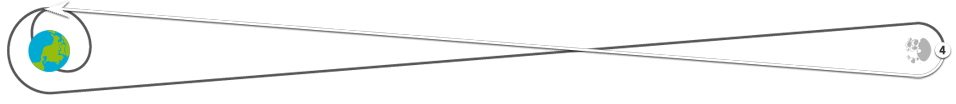-
 Vance Brand (CAPCOM)
Vance Brand (CAPCOM)
-
Jim, on the battery problem, we have determined that it is not overcurrent or reverse current. We suspect it's over-temp, but don't know for sure, so we're going to watch it for awhile.
-
 Vance Brand (CAPCOM)
Vance Brand (CAPCOM)
-
Jim, Charlie has some procedures to read up for you here; I think you'll need your activation checklist, if it's handy.
-
 Charlie Duke
Charlie Duke
-
Okay, Jim. We'd like you to turn to page—page 24, which is the “30-Minute Activation,” and this is going to be a procedure for the mid-course burn that we got coming up at 105 with the AGS up. Over.
-
 Charlie Duke
Charlie Duke
-
Okay; “30-Minute Activation,” omit steps 1, 2, and 3; perform step 4, “RCS system A/B-2.” Over.
-
 Charlie Duke
Charlie Duke
-
Roger. And on the “EPS Activation,” same page, perform step 1; and in step 2, perform line number—line number 6, “EPS DISPLAY-CLOSE.” Over.
-
 Jim Lovell (CDR)
Jim Lovell (CDR)
-
Okay. On “EPS Activation,” perform step 1, and perform step 2, line 6 only; is that correct?
-
 Charlie Duke
Charlie Duke
-
That's affirmative, Jim. The rest of the stuff is already closed at this time, so that's all we'll have to do is close the EPS DISPLAY breaker.
-
 Charlie Duke
Charlie Duke
-
All right. Turn to page 25. On page 25, omit step 3; perform step 4. On step 4, last line, scratch “CB(16) EPS: INVERTER 2, closed.” Over.
-
 Jim Lovell (CDR)
Jim Lovell (CDR)
-
Roger. Omit step 3; perform step 4, except for the last line. Circuit breaker 16, EPS INVERTER 2, closed.
-
 Charlie Duke
Charlie Duke
-
Roger. That's correct. On step 5, perform step 5. Under “Primary Glycol Loop Activation,” step 1, line 1, “CB(16) ECS: DISPLAY—CLOSE.” That's a crew option; you can have it if you want to. Omit the rest of step 1 and step 2. Perform step 3. Over.
-
 Jim Lovell (CDR)
Jim Lovell (CDR)
-
Okay. On primary glycol loop activation, crew option on step 1, first line; the rest of it we'll omit. Step 2, we'll omit, and we'll do step 3.
-
 Charlie Duke
Charlie Duke
-
That's affirmative, Jim, with the following DELTAs on step 3, and if you'll turn to page 26, I'll give you the DELTAs on the activation circuit breaker list. Over.
-
 Charlie Duke
Charlie Duke
-
Roger. On line 1, correction, row 1, under AC BUS A: TAPE RECORDER should be open; DECA GIMBAL, open. All the other ones as shown on the page. Over.
-
 Jim Lovell (CDR)
Jim Lovell (CDR)
-
Okay. On row 1, AC BUS A: TAPE RECORDER and DECA GIMBAL will be open. All the rest as shown.
-
 Charlie Duke
Charlie Duke
-
Roger. And we don't know the status of your windows. If you—During this burn, we're going to have to look out the forward window to get the alinement with the COAS, so you might need the commander window heater and you can, of course, use that breaker if needed, since we do have the AC power. On row 2—Go ahead. Over.
-
 Charlie Duke
Charlie Duke
-
Okay; fine, Jim. On row 2, under RCS SYSTEM A: ASCENT FEED 2 and ASCENT FEED 1 should be open. Under FLIGHT DISPLAYS: MISSION TIMER should be open; GASTA, open; ORDEAL, open. Under AC BUS A: GASTA, open. The rest are as shown on the page. Over.
-
 Jim Lovell (CDR)
Jim Lovell (CDR)
-
Okay. On row 2, we're going to open up ASCENT FEED 2 and ASCENT FEED 1 under RCS SYSTEM A. We're going to open up the MISSION TIMER, and FLIGHT DISPLAYS: the GASTA and the ORDEAL; and the AC BUS A: the GASTA.
-
 Charlie Duke
Charlie Duke
-
That's affirmative. Okay. Row 3, under PROPELLANT: DESCENT HELIUM REG/VENT should be open. Under HEATERS: RENDEZVOUS RADAR STANDBY, open; LANDING RADAR, open. Under STAB/CONTROL: ATCA (PGNS), open. Under ED and LIGHTING: all four open. Over.
-
 Jim Lovell (CDR)
Jim Lovell (CDR)
-
Okay. Row 3, under PROPELLANT—propulsion: the DESCENT HELIUM REG/VENT will be open: the STANDBY RENDEZVOUS HEATER will be open and the LANDING RADAR HEATER circuit breaker will be open. I just changed antennas; and, keeping on down the line, ATCA PGNS will be open and the last four circuit breakers, two under ED and two under LIGHTING, will be open.
-
 Charlie Duke
Charlie Duke
-
That's affirmative. Okay. Under row 4, under ECS: GLYCOL PUMP AUTO TRANSFER, close. Under COMM: UP DATA LINK, open; VHF B and VHF A should be open. Under PGNS: LGC/DSKY, open; IMU OPERATE, open. Over.
-
 Jim Lovell (CDR)
Jim Lovell (CDR)
-
Okay. Under row 4, the AUTO TRANSFER will be close. UPDATA LINK, open; VHF A and B, open; DSKY, open; and IMU OPERATE, open.
-
 Charlie Duke
Charlie Duke
-
That's affirm. On the last row, the only DELTA is under the CROSS TIE BUS and it should be open. Over.
-
 Charlie Duke
Charlie Duke
-
Okay. Under the last row, under EPS is the only DELTA and that is under the CROSS TIE BUS. It should go open. Over.
-
 Charlie Duke
Charlie Duke
-
That's affirm. Going on to page 27, Activation, panel 16. Under RCS SYSTEM Bravo: ASCENT FEED 1, ASCENT FEED 2 should be open. Under PROPULSION: PQGS should be open; ASCENT HELIUM REG, open. Over.
-
 Jim Lovell (CDR)
Jim Lovell (CDR)
-
Okay. Line 1, on panel 16, ASCENT FEEDs 1 and 2 will be open. And the PQGS will be open, and the ASCENT HELIUM REG will be open.
-
 Charlie Duke
Charlie Duke
-
That's affirmative. On the next three rows, we only get the nine DELTAs, so I'll go through the next three rows completely and then you can read those back. Under LIGHTING —
-
 Charlie Duke
Charlie Duke
-
Under LIGHTING; FLOOD, open; TRACK, open. Under ED LOGIC—Correction, under ED: LOGIC, open. Under STAB/CONTROL: DESCENT ENGINE OVERRIDE, open. Under ECS: SUIT FLOW CONTROL, open. Under row 3, COMM: DISPLAY, open; VHF A TRANSMITTER, open; VHF B RECEIVER, open. Under ECS: DISPLAY, that's crew option. Last row, under EPS: INVERTER 2, open. Over.
-
 Jim Lovell (CDR)
Jim Lovell (CDR)
-
Okay. On the last three rows, we have FLOOD and TRACK circuit breakers, row 2, open; LOGIC POWER B, open; DESCENT ENGINE OVERRIDE, open; SUIT FLOW CONTROL, open. On the third row—row, DISPLAY, open; VHF A and—VHF—VHF A TRANSMITTER, open; VHF B RECEIVER, open. And under ECS: we have DISPLAY, open, at crew option. And the last one, INVERTER 2 under EPS, will be open.
Expand selection up Contract selection down Close -
 Charlie Duke
Charlie Duke
-
Roger. That's a good readback. Under that ECS DISPLAY, it shows it closed. If, with it closed, you can have some readout of—onboard readout of your ECS system—draws a lot less than a half amp so it's up to you whether you want it or not. Okay, on page 28.
-
 Charlie Duke
Charlie Duke
-
On page 28, step—perform step 4 with the following changes in the warning light status. Under the warning lights, you will probably—you will have ASCENT PRESSURE and an LGC light. Scratch “RCS A and RCS B REG.” Under caution lights, you'll have a PRE AMPS light. Over.
-
 Jim Lovell (CDR)
Jim Lovell (CDR)
-
Roger. Under warning, we'll have ASCENT PRESSURE and LGC; and under caution, we'll have a PRE AMP.
-
 Charlie Duke
Charlie Duke
-
Affirmative. Under “VHF/S-band Activation and Checkout,” scratch step 1. Under step 2, change “DOWN VOICE BACKUP” to VOICE. Scratch step 3. Under “PGNS turn on,” scratch entire procedure. Under “DAP Set/Gimbal Drive,” scratch entire procedure. Over.
-
 Jim Lovell (CDR)
Jim Lovell (CDR)
-
Okay. Under “VHF/S-band Activation and Checkout,” scratch step 1. Do step 2 with the following change, “DOWN VOICE BACKUP” to “VOICE.” Scratch step 3. Scratch the entire remaining events that page. Over.
-
 Charlie Duke
Charlie Duke
-
That's affirmative, Jim, Going on to page 29. We've got—At this point, there's a write-in required. It's about a six or seven liner, and I'll try to go fairly slowly and let you write it down, if you're ready to copy. Over.
-
 Charlie Duke
Charlie Duke
-
That's affirmative. What we're trying to do here is we're getting you set up in an attitude so you can damp your rates and come out of PTC. And this is the configuration I'm reading you now, the next—in the next six lines, the procedure for getting you into a configuration to damp the rates and stop PTC. Over.
-
 Charlie Duke
Charlie Duke
-
It's the “Verify that the heaters have been in AUTO for 15 minutes.” Back on the first page of this procedure, you put the heaters in AUTO and you pushed the breakers in, and we'd like for them to warm up the quads for 15 minutes before we start to—stop at—stopping PTC. Over.
-
 Charlie Duke
Charlie Duke
-
Okay. Step 2: “BALANCE COUPLE, OFF; DEAD BAND, MINIMUM; ATTITUDE CONTROL: PITCH and ROLL to PULSE; YAW to DIRECT; MODE CONTROL: AGS, ATT HOLD; GUIDANCE CONTROL to ACS; damp rates; pitch and roll with the TTCA, yaw with the ACA with the Earth in the front window.” Over.
-
 Jim Lovell (CDR)
Jim Lovell (CDR)
-
Okay, let's see if I got it. Step 2 is “BALANCE COUPLE's OFF; DEAD BAND, MIN; ATTITUDE CONTROL: PITCH and YAW at PULSE; YAW, DIRECT. MODE CONTROL will be in AGS, ATT HOLD; GUIDANCE CONTROL will be in AGS; we'll damp the rates; pitch and roll with the TTCA, and yaw with the ACA; and we'll probably have to have some reference point, so I have to try and stop on the Earth.” Over.
-
 Charlie Duke
Charlie Duke
-
Roger, Jim. We were hoping that in your PTC that you occasionally see the Earth coming through the window; and, if that's true, then we'd like you to have to—just damp the rates with the Earth in the forward window. And then we'll give you the burn attitude via the forward window on the Earth momentarily. Over.
-
 Charlie Duke
Charlie Duke
-
Okay. That was the entire procedure for damping the rates, only—though I only gave you—said it was step 2, that was the entire procedure. Now, continuing on to what's printed on page 29—Correction, you had one error in the readback under ATTITUDE CONTROL. It was PITCH and ROLL to PULSE; YAW to DIRECT. Continuing on, on page 29 with the printed procedure, the first four lines, scratch. Step 3, scratch. Under “AGS Activation,” one change: add a step. First step will be “Verify ASA CB(16) in for 10 minutes.” The rest of the AGS activation is as printed. Over.
-
 Jim Lovell (CDR)
Jim Lovell (CDR)
-
Okay. “Verify ASA circuit breaker 16 in for 10 minutes”; and, I take it, 10 minutes back in our procedures we'll have a note saying to put that in.
-
 Charlie Duke
Charlie Duke
-
It's—the circuit breaker goes in on the circuit breaker activation page, Jim. So, by the time we get here and have the rates all damped, we feel that—that the PIPAS will be up to temperature by this time, and we can go ahead and turn it—turn the AGS on at this time. Over. But we just want you to verify that.
-
 Jim Lovell (CDR)
Jim Lovell (CDR)
-
Okay. And one other question, Charlie. I'd like to know if the note you gave me about damping the rates is before the other information on page 29.
-
 Charlie Duke
Charlie Duke
-
That's affirmative. Add that in to the top of the page. The—What we're really doing—Let's—let's put it in to right before the “AGS Activation.” The other—the other procedure on the top of the page belongs with the “DAP Set Gimbal Trim,” and we're just omitting all of that procedure. So the addition that—on the damping, the rates should really go in right before the “AGS Activation.” Over.
-
 Jim Lovell (CDR)
Jim Lovell (CDR)
-
Understand.
Expand selection down Contract selection up -
 Charlie Duke
Charlie Duke
-
What we're really trying to do is get you in a posture so that when you see the Earth come through the window, you can damp her out and hold—hold the Earth in the window. Proceeding on to the rest of page 29, under “RCS PRESS,” scratch the entire three steps as printed. On page 30, scratch step 4 under the “RCS PRESS.” Over.
-
 Jim Lovell (CDR)
Jim Lovell (CDR)
-
Roger. Under “AGS Activation,” well, I included that step on the ASA circuit breaker and we'll do step 1 and 2 under “AGS Activation.” But then we'll scratch steps 1, 2, and 3 under “RCS PRESS” and, on page 30, we'll scratch step 4.
-
 Charlie Duke
Charlie Duke
-
Affirm. Under “DPS PRESS,” step 1, line 1, scratch. Line 4, “DESCENT HELIUM REG 1, talkback barber pole.” Under step 2, scratch; step 3, scratch; “LANDING GEAR DEPLOY,” scratch. Over.
-
 Jim Lovell (CDR)
Jim Lovell (CDR)
-
Okay. Under “DPS PRESS,” we'll scratch the first line and we'll have the “DESCENT HELIUM REG, talkback to barber pole.” We'll scratch steps 2 and 3, and we'll scratch the “LANDING GEAR DEPLOY.”
-
 Charlie Duke
Charlie Duke
-
Roger. Now we got, on the back of page 30, Jim, you've got a blank page in your checklist, or should have, and we'd like to add a procedure to get you to burn attitude. Over.
-
 Charlie Duke
Charlie Duke
-
Okay. First statement is a statement: “Verify AGS in OPERATE for 5 minutes.” Then we go to “AGS address 400 plus 5, then 400 plus zero. ATTITUDE CONTROL: PITCH and ROLL to PULSE; YAW, MODE CONTROL. Maneuver using TTCA pitch and roll.” The computer is controlling yaw, but you can override with ACA. You with me? Over.
-
 Charlie Duke
Charlie Duke
-
Okay, Jim. “When in attitude, ACA out of detent to zero error needle. Then set EVENT TIMER,” and we'll give you a countdown on that when you get to that step. Over.
-
 Charlie Duke
Charlie Duke
-
Roger. Now, that—the burn attitude will be coming up on a pad, but, basically, we're looking for a local horizontal retrograde burn, which means, using a COAS, if you put the horizontal line on the COAS on the horns of the Earth and then roll to place the X-axis in the direction of the Sun, we'll—that will put us in both burn attitude; and you can check that via the Sun which will be in the AOT detent 2. Should lie right along the cursor at the top. We'll have some more words on that for you momentarily. Now, I'd like to go on to page 31 if you're ready. Over.
-
 Jim Lovell (CDR)
Jim Lovell (CDR)
-
Okay. I figure I have a handle on the attitude, the way the Earth should look in the COAS, and you're going to give me some words on what the Sun would look like in the AOT. Is that right?
-
 Charlie Duke
Charlie Duke
-
That's affirmative, Jim. We haven't got a picture of it yet. It's going to be in the top part of the COAS—Correction, top part of the AOT at the top of the—the top of detent 2 and the top part of the AOT, and it should, in attitude, if you're right on the Sun, should split the cursor, though that roll angle is not too critical; if we're in about 10 degrees, we'll be okay. We—but I think—we think you should be able to get it better than that. On page 31, under the “DPS Burn Technique,” you can scratch the bottom part below the little diagram there since the gimbal is locked. Over.
-
 Jim Lovell (CDR)
Jim Lovell (CDR)
-
Understand scratch the bottom part underneath the diagram because the gimbal is locked.
-
 Charlie Duke
Charlie Duke
-
That's affirmative; and, since the gimbal was trimmed out at the big burn yesterday, we should be still through the c.g., and we'd like to make sure that Jack sits in the same place for this burn that he did yesterday. That way, we'll—you should have no trouble controlling attitude. Now I'm ready to go over to page 32. Over.
-
 Jim Lovell (CDR)
Jim Lovell (CDR)
-
Okay. Let me see if I have that right, now. You want Jack to sit in the same attitude so that the gimbals are the same place so you don't have trouble controlling attitude. I got it.
-
 Charlie Duke
Charlie Duke
-
Okay. Now on page 32, top of the page, first line, scratch “VERB 76.” Third line, “MODE CONTROL: AGS, ATT HOLD.” At “Minus 6 minutes,” scratch lines 1, 2, and at “Burn Attitude,” scratch “VERB 40 NOUN 20.” Scratch lines 2, 3, and 4. Now at “Burn Attitude,” we want you to do a “400 plus 5” and then a “VERB—a 400 plus zero.” And we have a caution note at this point. Over.
-
 Charlie Duke
Charlie Duke
-
Okay. The caution is after “400 plus zero”: Do not go out of detent on ACA again." Over.
-
 Jim Lovell (CDR)
Jim Lovell (CDR)
-
Okay. After the last “400 plus zero,” “Do not go out of detent with ACA.” Is that correct?
-
 Charlie Duke
Charlie Duke
-
That's a Roger, Jim. What happens is, of course, we set—when you go out of detent, you reset the AGS error needles and you—and you lose your attitude reference. You establish a new attitude reference, and it might not be the burn attitude since, at this point, we're controlling attitude with the TTCA. Now, picking up with the “VERB 37, ENTER,” scratch. Scratch everything down to the “404 plus zero,” and we want you to perform those AGS steps with 404 down through 470. Over.
-
 Jim Lovell (CDR)
Jim Lovell (CDR)
-
Okay. We'll scratch everything down to “404 plus zero,” and we'll perform those four steps.
-
 Charlie Duke
Charlie Duke
-
Roger. Turning over to page 33. Minus 4 minutes. Okay. Moving down the page, it's about line 7, to “ENGINE GIMBAL”: “ENGINE GIMBAL, OFF.” Down to “MODE CONTROL,” make that read “MODE CONTROL: AGS, ATT HOLD,” and then scratch “PROPELLANT QUANTITY MONITOR, DESCENT 1.” Over.
-
 Jim Lovell (CDR)
Jim Lovell (CDR)
-
Okay. At 4 minutes, “ENGINE GIMBAL” will be “OFF”; “MODE CONTROL” will be to “AGS, ATT HOLD”; “PROPELLANT QUANTITY MONITOR, DESCENT 1,” scratched.
-
 Charlie Duke
Charlie Duke
-
Roger. Picking up at minus 1 minute, scratch “MASTER ARM, ON.” Minus 35 seconds, scratch first two lines. At minus 10 seconds, change that to “Minus 9 seconds”; so, at “Minus 9 seconds,” it will be “Manual Ullage.” At 2 seconds, scratch “CMC MODE, FREE,” and scratch “ACA out of detent.” At—after “IGNITION,” at plus 1 second, “Terminate Ullage.” Are you with me? Over.
-
 Jim Lovell (CDR)
Jim Lovell (CDR)
-
Okay. At 1 minute, “MASTER ARM,” we scratch. At 35 seconds, scratch the first two lines. “Manual Ullage” will start at 9 seconds; we're scratching the blocks at 02 seconds; and the line beneath that, at plus 1 second, we “Terminate Ullage.”
-
 Charlie Duke
Charlie Duke
-
That's affirm. Picking up at plus 5 seconds; scratch the rest of the page. “TTCA, attitude control; and MASTER ARM, OFF.” Over.
-
 Charlie Duke
Charlie Duke
-
Okay. Now, like to verify that under the 35 seconds, minus 35 seconds, the only thing you have remaining is “ENGINE ARM to DESCENT.” Over.
Spoken on April 15, 1970, 11:24 p.m. UTC (54 years, 7 months ago). Link to this transcript range is: Tweet