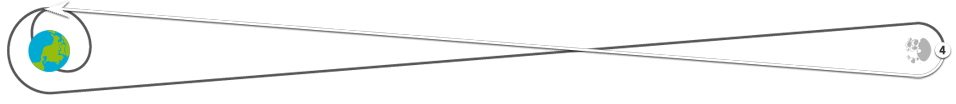-
 Vance Brand (CAPCOM)
Vance Brand (CAPCOM)
-
Hey, Jim, we have some photo information to pass up to you. Discussed this briefly with Fred earlier. It's instructions or suggestions for which photos—which cameras and lenses to use during your service module photography. Over.
-
 Vance Brand (CAPCOM)
Vance Brand (CAPCOM)
-
Okay. We have three cameras here, two of them to be used for picture taking from the LM, one to be used from the number 5 window of the CSM. First, I'll hit the LM cameras. And this camera that I mention now has first priority. It's considered the one to give you the best results. That's the 70-millimeter DC Reseau camera, Hasselblad, that is, with the 80-millimeter lens, from box A-13. Suggest fresh magazine of 3400 black-and-white film.
Expand selection down Contract selection up -
 Vance Brand (CAPCOM)
Vance Brand (CAPCOM)
-
Okay. Suggest either magazine R or magazine S from A-13. Transfer all of this to the LM and recommend the following settings: LM/DC/80/BW 3400 (f:5.6 at a 250th).
-
 Jim Lovell (CDR)
Jim Lovell (CDR)
-
Okay, Vance. Let me see if I have it here. For the LM, want to use the 70-millimeter DC Hasselblad 80-millimeter lens in A-13, using 3400 black-and-white film MAGs R or S. Prepare to take camera to the LM, and the setting would be the LM/DC/80/BW 3400 (f:5.6) at a 250th.
-
 Vance Brand (CAPCOM)
Vance Brand (CAPCOM)
-
That's correct. Okay. Next: the next camera—Stand by 1. I've got noise here. Okay. The next LM—The next camera for the LM will be the 16-millimeter, and these photos are considered to be priority 3. Okay. One, get the 16-millimeter DAC and powerpack from A-8. Get the 10-millimeter lens, and remove it—remove the 10-millimeter lens, and take the 18-millimeter lens from B-3 and attach it to the camera. And attach the power cable transfer to the LM, set frame rate at 12 frames per second, and the same data line that I gave you before reads this way this time. LM/DAC/18/CEX, battery (f:8 and 1/250th). Okay. Now looking at these two cameras in the LM, it's recommended that you use the 16-millimeter for the first 2-1/2 minutes and then switch to the 70-millimeter. That's partly because the frame's been—or the—They've been optimized for closer and longer range. Okay. Read back, please.
-
 Jim Lovell (CDR)
Jim Lovell (CDR)
-
Okay, Vance. Essentially, what you wanted to use as far as the movie camera in the LM goes, is our lunar sequence camera which is attached to the powerpack. We use the 18-millimeter lens, set it at 12 frames per second … f:8 at 250th of a second.
-
 Vance Brand (CAPCOM)
Vance Brand (CAPCOM)
-
Okay. Would you believe that we have a correction now to the last camera I gave you? Correct that 18-millimeter lens to 75-millimeter lens.
-
 Vance Brand (CAPCOM)
Vance Brand (CAPCOM)
-
Right. Okay. Next for the command module pictures, it may be a little hard to see the service module from the command module, but if you can see it, it will be through window 5, people down here think. Recommend for that the CM 70-millimeter. These photos have priority 2. So this is 70-millimeter EL, with—which has the 80-millimeter attached, and this is all in B-3. Take off the 80-millimeter lens and attach the 250-millimeter lens. And the 250-millimeter lens can be found in U-4. Use CEX film from A-13. Ring sight from A-7, and these pictures will be f:8 at a 250th. And I think probably by now you probably all have—already have these cameras configured, and this may be redundant information, but here it is anyway. Over.
-
 Jim Lovell (CDR)
Jim Lovell (CDR)
-
Okay, Vance. You're right. We do have cameras almost configured like you said. For the command module, you think that the EL with the 250 lens, CEX film, f:8 at a 250th is the best bet, and you're saying now that where you think you'll see it is out window 5? Is that it?
-
 Jim Lovell (CDR)
Jim Lovell (CDR)
-
Okay. My procedure, now, after service module JETT is going to be to pitch up, in order to try to get the service module into the—to get the center window in view of the service module, which we are going to have somebody there—to photograph. Why do you think window 5 will be it?
-
 Vance Brand (CAPCOM)
Vance Brand (CAPCOM)
-
Okay. Stand by on that one. This is a question of geometry, and I'll get right back.
-
 Vance Brand (CAPCOM)
Vance Brand (CAPCOM)
-
Jim, regarding window 5, I have a drawing here; and, when you're docked, you have approximately a 60-degree angle between the Z-axes of the two spacecraft. It appears that peering out window 5, you would be looking at the rendezvous radar on top of the LM which would, if you pitched, more or less give you a view of the service module. That is, if you pitched, so—from—and I think that this has been run by quite a few folks here; so, offhand, I can't see where any other window would be as good or perhaps even possible.
-
 Jim Lovell (CDR)
Jim Lovell (CDR)
-
Okay. I understand. Yes, you're right. When we look out window 5, we can see rendezvous radar, and we'll try—We'll try window 5.
-
 Vance Brand (CAPCOM)
Vance Brand (CAPCOM)
-
Roger. It presumes, though, that there has to be a pitch to be able to see it. You guys sound a lot more rested today.
-
 Vance Brand (CAPCOM)
Vance Brand (CAPCOM)
-
Jim, it's time for readings on the battery charging again. Request the BAT A voltage and the charger amps. Over.
-
 Jim Lovell (CDR)
Jim Lovell (CDR)
-
Okay. We have no more water in the potable tank. We tried to get some more out a few minutes ago, and there isn't any.
Spoken on April 16, 1970, 11:52 p.m. UTC (55 years, 3 months ago). Link to this transcript range is: Tweet