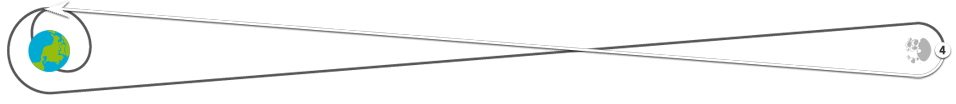-
 Vance Brand (CAPCOM)
Vance Brand (CAPCOM)
-
Okay. That's all for the time line, Fred. Now the contingency checklist, if it's handy.
-
 Vance Brand (CAPCOM)
Vance Brand (CAPCOM)
-
Okay. Now, at this point, you have this section marked up already, so what I give you now represents additional DELTAs to your previously marked up checklist.
-
 Fred Haise (LMP)
Fred Haise (LMP)
-
Okay. That's all right. I've got a different color pen, so it'll show up nicely. Go ahead.
-
 Fred Haise (LMP)
Fred Haise (LMP)
-
Do you mean, under IVT to the LM, number 4, RCS SYSTEM A/B-2, QUADs 4, AUTO? That 4?
-
 Vance Brand (CAPCOM)
Vance Brand (CAPCOM)
-
That's affirm. Yes. It's the—the only 4 on that page 24 and it's a—presently has after it RCS SYSTEM A/B-2, QUADs, 4, to AUTO. Under that put —
-
 Vance Brand (CAPCOM)
Vance Brand (CAPCOM)
-
Okay. At the bottom of the page—Okay. You already have that. MODE CONTROL, both, OFF.
-
 Vance Brand (CAPCOM)
Vance Brand (CAPCOM)
-
Okay. First row is okay as is. Second row, under FLIGHT DISPLAYS, GASTA should be closed.
-
 Vance Brand (CAPCOM)
Vance Brand (CAPCOM)
-
Roger. That's all on the second line. Now the third line, under STABILITY and CONTROL, ATCA (PGNS) to closed.
-
 Vance Brand (CAPCOM)
Vance Brand (CAPCOM)
-
That's all on that line. Fourth line, near the right side, LGC STANDBY to close. And —
-
 Vance Brand (CAPCOM)
Vance Brand (CAPCOM)
-
That's correct. Okay. Fourth row is okay as is. Now we would like to add—add in a late arrival to row two. Under —
-
 Fred Haise (LMP)
Fred Haise (LMP)
-
Okay. FLIGHT DISPLAYS, MISSION TIMER, closed. We can look at the ghosties right to the end.
-
 Vance Brand (CAPCOM)
Vance Brand (CAPCOM)
-
Yes, that's right. Okay. That's all for that page, Fred. That should add up to six circuit breakers all closed, on that page.
-
 Jim Lovell (CDR)
Jim Lovell (CDR)
-
Have we looked seriously now at just the essential things required to make a safe LM jettison? We're not—I don't think we have the time to really do any engineering data that people might want to look at as this thing goes into the atmosphere.
-
 Vance Brand (CAPCOM)
Vance Brand (CAPCOM)
-
Well, Jim. I—I think that that was what everybody aimed for, and people down here feel that it's the essentials, that it's what you need.
-
 Jim Lovell (CDR)
Jim Lovell (CDR)
-
Well, we'll do everything you think is essential, but I just don't want to be throwing switches at the last minute. What we're really thinking about, getting that command module in good shape.
-
 Tom Stafford
Tom Stafford
-
Hey, Jim. This is Tom. The only reason we're bringing up the PGNS is to have another reference system just to control the LM when you jettison the thing. Over.
-
 Jim Lovell (CDR)
Jim Lovell (CDR)
-
Okay. Okay, Tom. It's—I thought the—an AGS ATT HOLD would have been sufficient for this, when we first thought about this.
-
 Tom Stafford
Tom Stafford
-
Yes. I agree. But we decided just in case we have any glitch with the AGS, we want to make sure we get that LM off in a good shape. And I agree with you on keeping out all the garbage on it.
-
 Vance Brand (CAPCOM)
Vance Brand (CAPCOM)
-
Right. Okay. At the top of the page, under step 4, just above “VHF/S-band activation,” put in, “Delete POWER AMP and LGC.” These are caution lights.
-
 Vance Brand (CAPCOM)
Vance Brand (CAPCOM)
-
Okay. Under “VHF/S-band activation and checkout,” step 2, we have changes to the COMM as fellows.
-
 Vance Brand (CAPCOM)
Vance Brand (CAPCOM)
-
Okay. Scratch—Scratch out the DOWN and DOWN VOICE. That leaves—That'll give you VOICE.
-
 Vance Brand (CAPCOM)
Vance Brand (CAPCOM)
-
Okay. Under “PGNS turn-on,” add in steps 1 and 2 again, which are NO ATTITUDE light off, VERB 96 ENTER, and set EVENT TIMER.
-
 Fred Haise (LMP)
Fred Haise (LMP)
-
Okay. Steps 1 and 2 back in.
Expand selection down Contract selection up -
 Vance Brand (CAPCOM)
Vance Brand (CAPCOM)
-
That's affirm. And underneath “Set EVENT TIMER,” add the following: VERB 25 NOUN 07, ENTER; 1257, ENTER.
-
 Fred Haise (LMP)
Fred Haise (LMP)
-
Okay. After event, set EVENT TIMER, it's VERB 25 NOUN 07, ENTER; 1257, ENTER; 252 ENTER; ENTER.
-
 Vance Brand (CAPCOM)
Vance Brand (CAPCOM)
-
Okay. Next, same page, under “DAP set gimbal drive,” go to step 2. Okay. Add in after NOUN 46, 32021.
-
 Vance Brand (CAPCOM)
Vance Brand (CAPCOM)
-
Okay. Proceeding on down below the NOUN 47, to the PROCEED, insert VERB 34, ENTER, after the PROCEED. And that would come before the NOUN 48.
-
 Vance Brand (CAPCOM)
Vance Brand (CAPCOM)
-
Okay. At the very first step above “GUIDANCE CONTROL, AGS,” put in VERB 76, ENTER.
-
 Vance Brand (CAPCOM)
Vance Brand (CAPCOM)
-
Okay. Below “GUIDANCE CONTROL, AGS,” the third step should be changed to be MODE CONTROL, both, to ATT HOLD.
-
 Vance Brand (CAPCOM)
Vance Brand (CAPCOM)
-
Okay. At minus 6—6 hours—or 6 minutes rather, under MODE CONTROL, PGNS, ATT HOLD, which was scratched out, insert VERB 41 NOUN 20, ENTER, and three more ENTERs. So—So it's as shown in your procedure there.
Spoken on April 17, 1970, 4:17 a.m. UTC (54 years, 6 months ago). Link to this transcript range is: Tweet